Download plugin: from your account https://mpa-media.com/my-account/downloads/
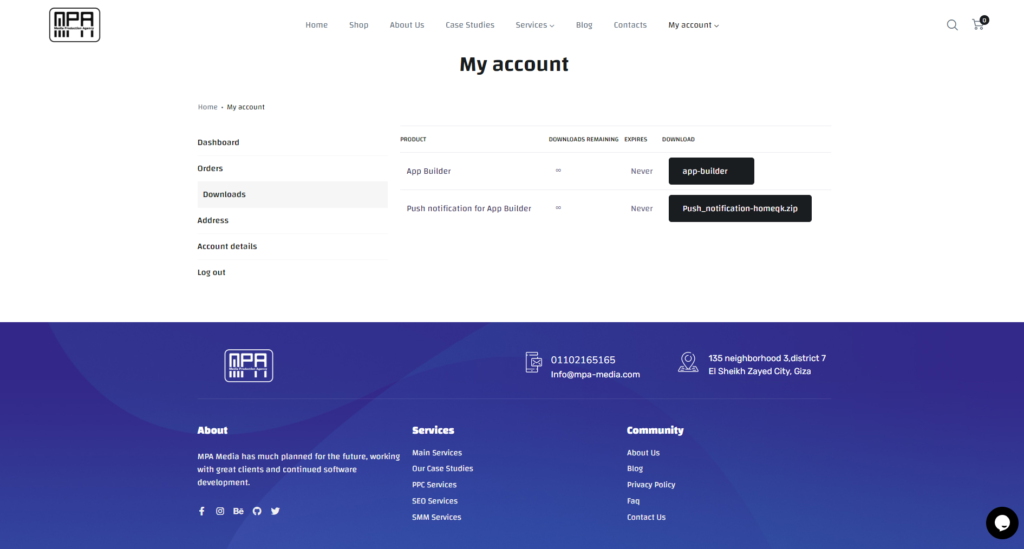
- Install using the WordPress built-in Plugin installer, or Extract the zip file and drop the contents in the
wp-content/plugins/directory of your WordPress installation. - Activate the plugin through the ‘Plugins’ menu in WordPress.
- Go to App Builder > “Create Template +” or Import any of our pre-made template layouts in pre-design template section.
- Press the ‘Customize’ button.
- Now you can drag and drop components from the left panel onto the mobile editor area, when done save it.



